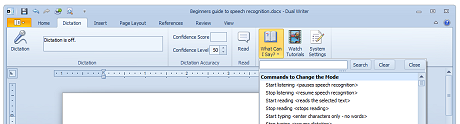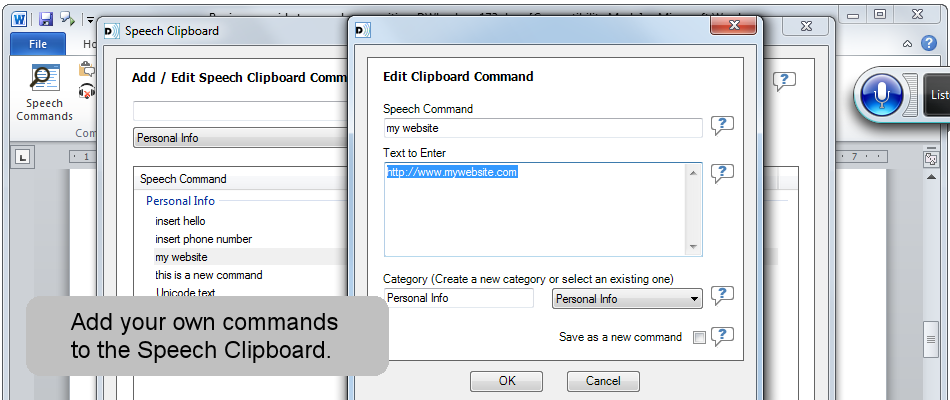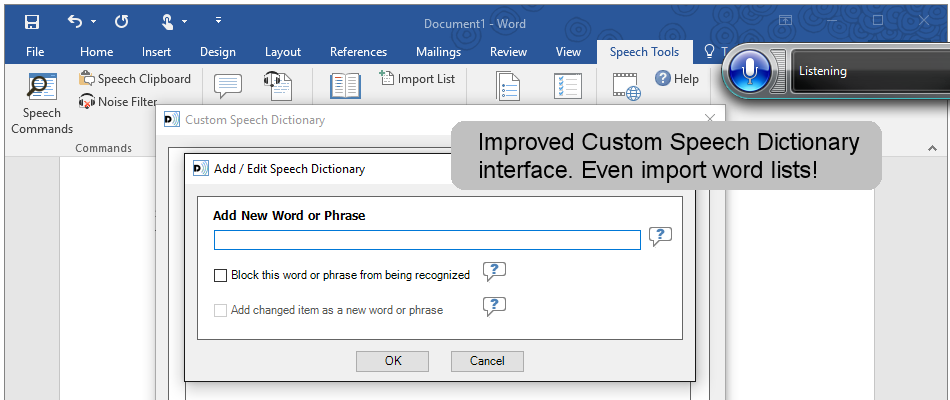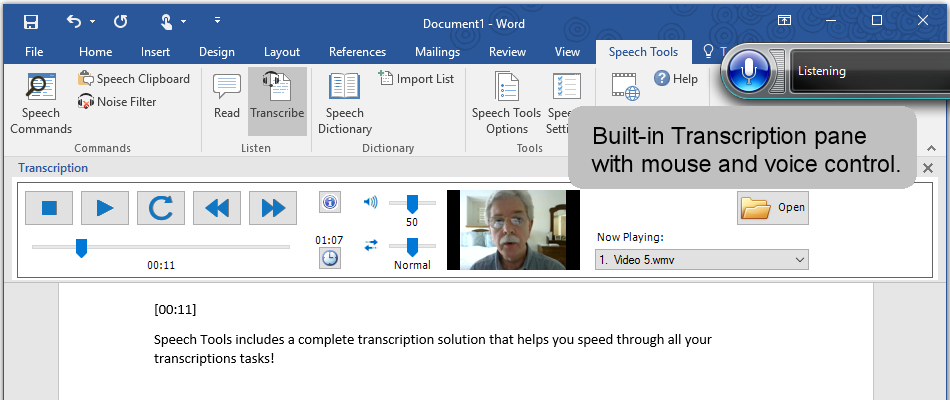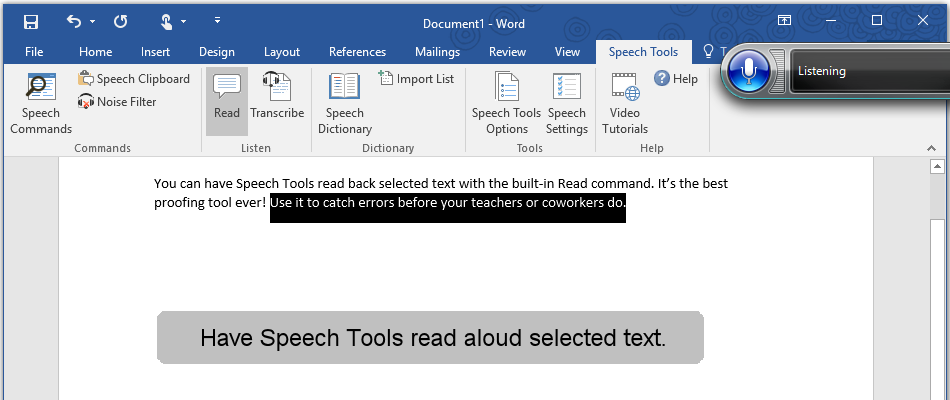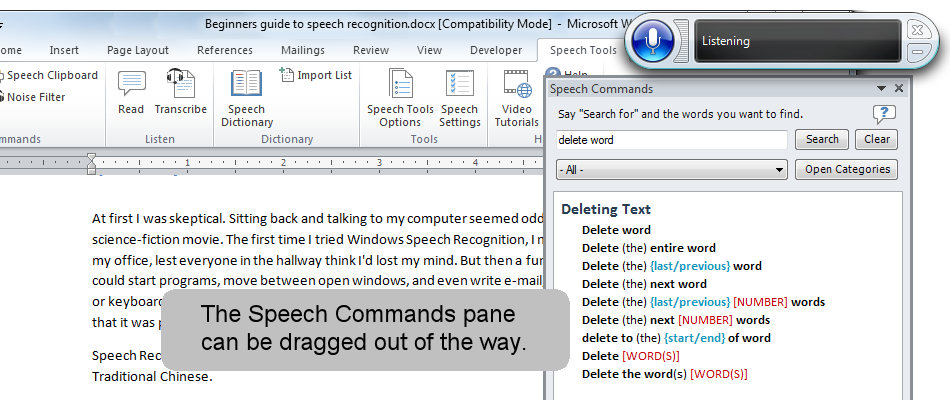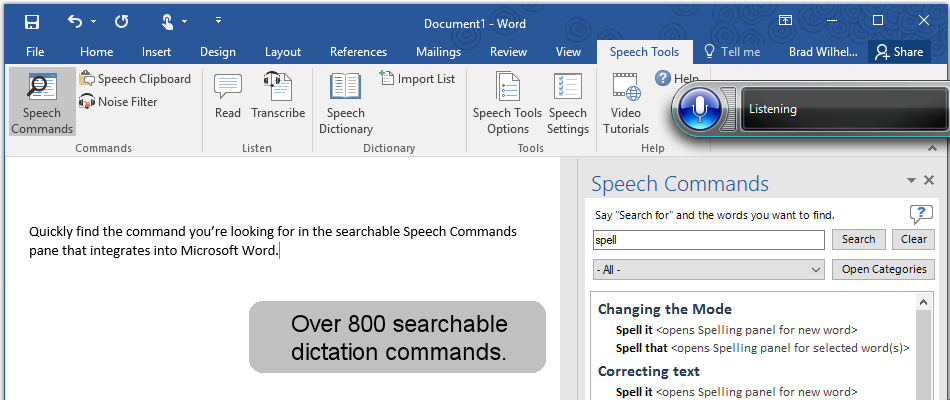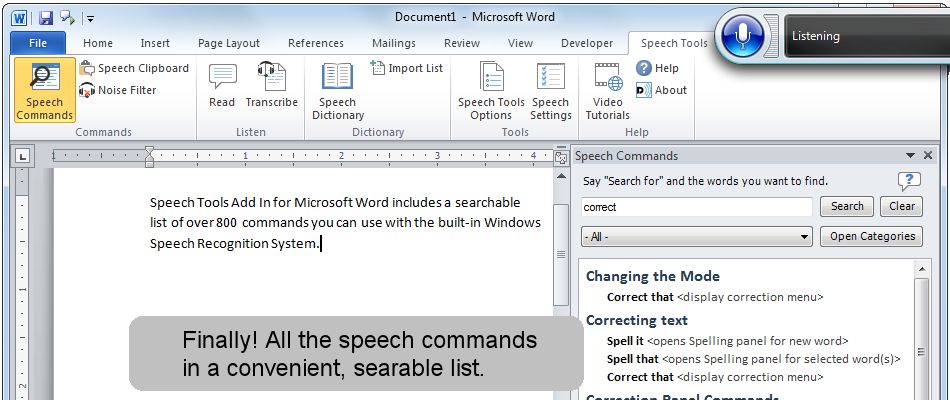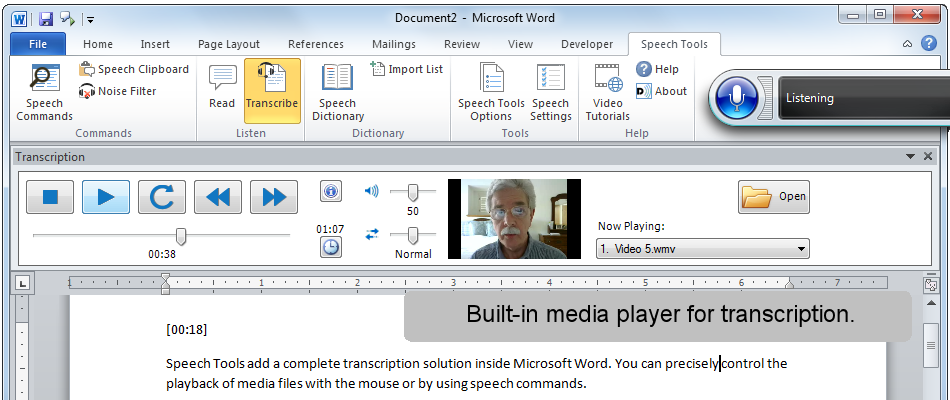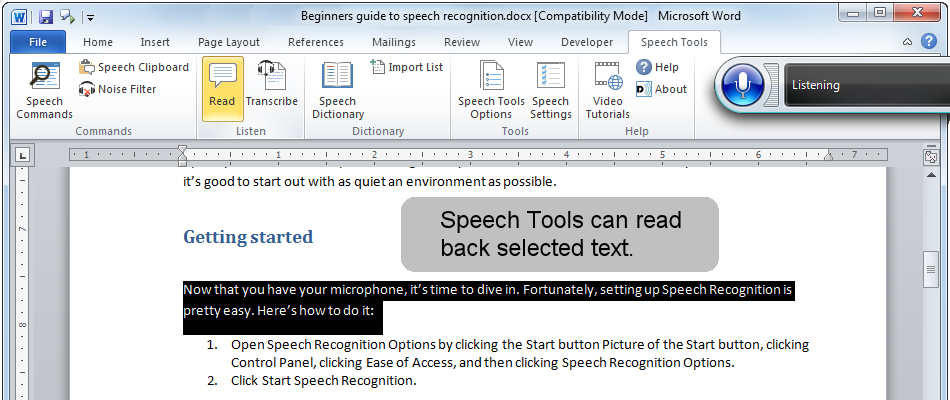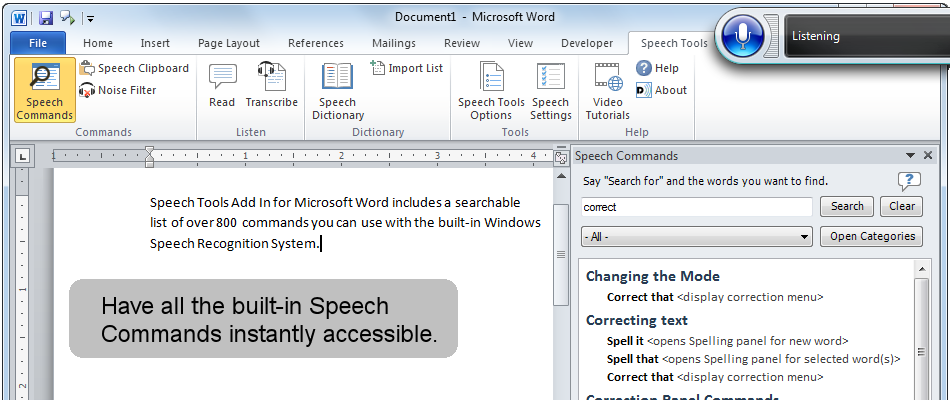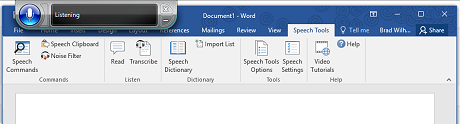
 Speech
Tools Add In for Microsoft Word
Speech
Tools Add In for Microsoft Word
Speech Tools installs in Microsoft Word and gives you the critical Speech Recognition features you've been missing with the built-in Windows Speech Recognition system - including a complete list of over 800 dictation commands, 150 new commands, transcription and more!
Speech Tools